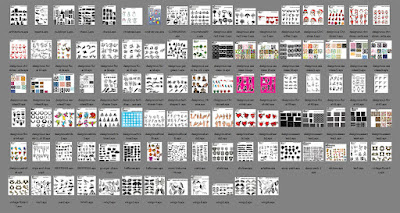This being my first post, I thought I would explain a little bit about the blog name, as well as the current work on the title graphic.
The past several years, I've been taking design classes at
Houston Community College, in the
Digital Communications department. Upon graduation, I began teaching those same graphic design classes. The one class I always would see students puzzle over was having to take a basic graphic design class, in which students use black and white construction paper, scissors, and glue, in an attempt to learn graphic design principles (i.e. symmetry, implied shapes, positive and negative space, etc.). As a textbook, I like to use "
Graphic Design: The New Basics" by Ellen Lupton and Jennifer Cole Phillips, and it uses many examples of designs strictly in a black and white format. The class itself is very much like an art class in that you don't really need hours of studying dates and names or giving out pop quizzes. The teacher gives a lecture on the design principle, discuss and questions, and the students proceed to create their art by cutting out shapes and gluing them in an attempt to create a piece that resembles what they learned in the lecture.
But there are always a handful of students who claim "I just thought this was a Photoshop class?" While it's true we teach pretty much the entire Adobe suite of programs, we still need to learn how to create an image with aesthetics in mind. Since most students go on into design careers, we also need to learn to create images and campaigns that work. Critiques follow and the students learn what to do for next time.
So I would then get the inevitable "I don't need design skills. I know everything there is to know about Photoshop." To which I would reply, "...And because you know how to hammer a nail into a 2x4, that qualifies you to single handedly build the International Space Station." The usual smart assed comments about floating drywall then proceed to come up. Having to explain that slapping a drop shadow on a chromed "Hilton Hotels" logo written in Times New Roman does not a logo make (well, it does.... just a terrible one!).
The point is Photoshop is just the tool. No different than a pencil, paper, pen and ink, paintbrush, watercolors, rulers, and erasers. It's absolutely worthless unless the person wielding the tool can use it competently.
So the idea of " Fuck Pencils! I Can Design with a Mouse!" came about. It's actually been floating around in my head for a while. I attempted to originally create this blog with Wordpress on my own webserver, but since I began running across many Blogger.com sites (
my wife's included) this just seemed so much easier.
Now on to the graphic...
I had the idea of a cartoon mouse being caught in a trap, a cartoon mouse with a USB tail. The concept being that an analog device capturing the digital character is somehow ironic. This is also the first image where I did the original sketch in Photoshop. I'm used to whipping out my sketchpad or notebook and doodling furiously to get the look down. With this concept, I already had it in my head how I wanted it to look so I whipped out my Wacom and doodled furiously on the workspace. One layer to do the rought sketch, another layer to refine the edges a little more, and then dropped it into Illustrator to sharpen the lines even more. It's still a work in progress and I will be adding, editing, creating, and recreating it as this blog matures.
EDIT: I forgot the add the Sketch Block font in the title was courtesy of
Lukas Bischoff at Artgill.
So what plans do I have for this blog? Mostly just rants, observations, and the occasional design piece I've created or ones I think are in need of critiques.
I look forward to your patronage.